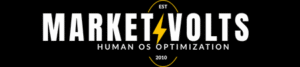Ergonomics plays a key role in maintaining your health and comfort while sitting. To improve your posture, it’s vital to adjust your chair correctly. This guide will walk you through the steps to optimize your chair settings, ensuring your body is well-supported. By making simple adjustments, you can enhance your overall productivity and reduce discomfort during long hours of sitting.

Understanding Posture
Posture refers to the position in which you hold your body when sitting, standing, or moving. Maintaining proper alignment of your spine and body while seated can prevent discomfort and promote overall health.
A well-aligned posture distributes body weight evenly, minimizing strain on muscles and ligaments, while also enhancing your ability to breathe deeply. Consequently, the way you position your body—especially in a chair—directly influences your physical well-being and workplace productivity.
Importance of Good Posture
Good posture improves your physical health, increases productivity, and boosts your confidence. By maintaining a neutral spine position while seated, you facilitate optimal blood flow and nerve function, which can lead to fewer fatigue-related issues and discomfort.
Moreover, proper posture enhances your ability to focus and perform tasks efficiently, reducing the risk of distractions caused by physical discomfort.
Effects of Poor Posture
Poor posture can lead to a multitude of physical issues, including chronic pain, musculoskeletal disorders, and decreased mobility. Slouching or leaning can contribute to tension headaches, stiff necks, and lower back pain, impacting your overall quality of life. Over time, the cumulative effects can lead to long-term health complications if not addressed.
Research indicates that approximately 80% of adults experience back pain at some point in their lives, often due to prolonged periods of poor posture. As you slouch or sit awkwardly, pressure builds on your spinal discs and joints, leading to degenerative changes.
Additionally, poor posture can impair breathing and digestion, demonstrating how interlinked your posture is with various bodily functions. Addressing these postural issues early on can significantly improve your well-being and productivity level.
How to Choose the Right Chair
Selecting the right chair is important for maintaining good posture and reducing discomfort during prolonged sitting. A chair that properly supports your body will enhance your overall well-being and productivity. Assessing multiple factors will help you make an informed decision, ensuring the chair meets your specific needs.
Factors to Consider
Evaluate these key factors to find the ideal chair:
- Adjustable height
- Supportive lumbar design
- Seat depth and width
- Material and cushioning
- Mobility and stability
Perceiving how these elements interact with your body can significantly influence your comfort level during use.
Tips for Selecting a Chair
To choose a chair that enhances your posture, consider the following:
- Test the chair for comfort
- Ensure proper adjustability features
- Look for ergonomic certifications
- Read user reviews for real-world insights
- Consult with professionals if necessary
The selection process can be streamlined by prioritizing these criteria based on your personal comfort and work requirements.
When evaluating a chair, pay attention to features that support your posture effectively. A chair with lumbar support helps maintain the natural curve of your spine, minimizing strain. Proper seat height allows your feet to rest flat on the ground, aiding circulation and stability.
Look for adjustable armrests to reduce shoulder tension. Fabric and padding should be breathable yet supportive for extended use. The right chair directly impacts your productivity and comfort throughout the day.
- Consider your workspace dimensions
- Balance budget with quality expectations
- Select colors that fit your décor
- Take time for a test sit
- Gauge long-term use vs. short-term needs
The insights gained from thorough evaluation will guide you toward a chair that supports your health and productivity.

Chair Height Adjustment
Adjusting your chair height is crucial for creating a comfortable and supportive workspace. Your feet should rest flat on the floor, with your knees at a 90-degree angle. For detailed guidance, refer to this Office Ergonomics – How to Adjust Office Chairs resource.
How to Determine the Right Height
To find the correct chair height, sit back in your chair and adjust it so your feet touch the ground comfortably. Keep your knees aligned with your hips, ensuring that your thighs are parallel to the floor. This alignment will help to reduce strain on your back and legs.
Tips for Adjusting Your Chair
Before fully committing to your ideal height, stand up and check to see if your chair allows for range and mobility. Make minor adjustments until you achieve a natural position. Use these tips for optimal adjustment:
- Use a footrest if your feet don’t reach the floor.
- Ensure your arms are level with the desk to prevent strain.
- Adjust lumbar support to fit your lower back.
- Check the chair’s wheel height for effortless movement.
- This simple adjustment can enhance comfort significantly.
Adjusting your chair to a suitable height not only promotes better posture but also contributes to overall productivity. Regularly revisit your chair settings to accommodate changes in your working habits or if you experience discomfort. Consider these practical tips:
- Incorporate a periodic reassessment of your workspace after extended use.
- Ask a colleague to observe your posture for any corrections needed.
- Consider using an ergonomic chair with preset height features.
- Incorporate stretching breaks to combat stiffness.
- This mindfulness approach will ensure you maintain an optimal ergonomic environment.
Seat Depth and Width
Importance of Seat Dimensions
Seat dimensions play a significant role in your overall comfort and posture. A seat that is too deep can prevent your back from effectively resting against the backrest, while a seat that is too shallow may not provide the necessary support for your thighs.
Proper seat width allows for freedom of movement while ensuring that you feel stable and secure. Tailoring these dimensions to your body will help minimize discomfort and promote a healthier sitting position, ultimately improving your productivity and focus throughout the day.
How to Adjust Seat Depth
Adjusting seat depth involves finding a balance that allows your back to rest against the backrest while leaving adequate space behind your knees. Your heels should touch the floor, with your thighs fully supported without pressure.
Ideally, there should be about two to four inches between the edge of the seat and the back of your knees. This adjustment aids in enhancing circulation and preventing stiffness during long periods of sitting.
To adjust the seat depth, locate the lever or mechanism beneath the seat that controls this feature. Pull the lever and slide the seat forward or backward until you find a comfortable position that meets the criteria stated above.
If you’re not sure about the right positioning, sit back in the chair and check if your lower back makes contact with the backrest while maintaining that two to four-inch gap behind your knees. Fine-tune it until it feels just right, offering both support and freedom of movement for optimal comfort.
Armrest Positioning
Proper armrest positioning is vital for enhancing your overall posture and reducing strain during extended periods of sitting. Armrests should support your arms comfortably to help maintain relaxed shoulders, preventing tension in the neck and upper back. When positioned correctly, armrests provide stability, allowing you to engage in tasks more efficiently without fatigue.
Importance of Armrests
Armrests serve to help align your arms and shoulders while sitting, which can lessen the risk of repetitive strain injuries. When your arms are properly supported, your wrists remain in a neutral position, reducing the likelihood of conditions like carpal tunnel syndrome. This alignment not only contributes to immediate comfort but also aids in long-term musculoskeletal health.
Tips for Proper Armrest Height
Adjusting your armrests to the correct height can lead to more effective and comfortable use. Aim for a position where your forearms are parallel to the ground, and your elbows are at about a 90-degree angle. With this setup, you can maintain ergonomics while allowing for easy transitions between typing and mouse use.
- Set armrests high enough to support your arms without raising your shoulders.
- Ensure your forearms remain parallel to the floor, promoting natural wrist alignment.
- Adjust the armrests to keep elbows tucked in close, preventing overreach.
- After establishing a baseline height, test by relaxing into your chair.
Further refining your armrest height will involve personal preference and specific task needs. Experiment with slight adjustments to determine what feels most supportive. You may also observe how armrests influence your typing or use of a mouse during tasks, as this can guide you to an optimal setting that minimizes strain and enhances efficiency.
- Perform specific tasks to see if adjustments impact comfort during use.
- Consider varying heights based on unique movements or tools you frequently use.
- Regularly reassess the setup, especially after long sitting periods.
- After trying out each setting, take notes on how your body responds to adjustments.
Backrest Support
The backrest of your chair provides important support to your spine, promoting better posture and reducing fatigue. Properly adjusted, it encourages a natural curve in your lower back, alleviating stress on the lumbar region. For a comprehensive reference on setting up your chair, check out the Ergonomic Seating Adjustment Guide.
Understanding Lumbar Support
Lumbar support helps maintain the natural S-curve of your spine, preventing slouching and discomfort during long periods of sitting. Effective lumbar support should fit snugly against your lower back, filling the gap between the chair and your spinal curve. This additional support can reduce the risk of back pain and improve your overall well-being.
How to Adjust the Backrest
Adjusting your backrest involves positioning it to align with your natural back curve. Start by sitting comfortably and then tilt the backrest backward or forward until you find a position that supports your lumbar region without causing strain. Ensure that it remains stable and does not shift during movement.
Additionally, most ergonomic chairs come with adjustable backrest settings that allow you to modify the angle and height to suit your comfort level. Lean against the backrest and adjust it so that it supports the middle of your lower back.
Take a moment to verify that your shoulder blades can relax against the backrest, helping to maintain an upright posture without tension. Your elbows should also rest comfortably at your sides, enhancing overall alignment.
Summing up
The key to better posture starts with the proper chair setup. You should adjust the chair height so your feet rest flat on the floor, with knees at a 90-degree angle. Ensure your back is supported by the chair’s backrest, and maintain an upright position with your shoulders relaxed. Position your computer screen at eye level to prevent neck strain, and use armrests to keep your arms at a comfortable angle. Implementing these adjustments will enhance your posture and overall comfort during prolonged sitting.